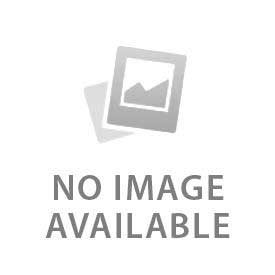Wireless Google Nest doorbells last for a minimum of six months. These doorbells have built-in batteries with a USB port at the back. Extending battery life minimizes the hassle of recharging every six months. Enable the automatic battery saver, turn ON the battery usage mode, and adjust the quality of videos. Make sure to optimize the event detection features and set up a stable wifi connection. Frequent disconnection increases the battery usage. Adjust the camera angle and protect the harsh weather conditions.
What Factors Affect Nest Doorbell Battery Life?
Here are the five factors that affect Nest doorbell battery life:
- Motion Detection Sensitivity: Nest doorbell motion detection features affect the battery. Highly sensitive motion alerts provide notifications every second. It detects cars on roads and people walking on sidewalks. This motion sensitivity consumes power and battery. Prefer the medium motion sensitivity range to extend battery life.
- Live View Usage: Meat doorbell live view requires a stable wifi connection and power supply. It consumes battery to avoid lags and stream high-quality video. Reduce the live view usage and turn it ON when someone rings the doorbell, or to avoid porch pirates.
- Wi-Fi Signal Strength: Set up the 2.4 to 5 GHz network band wifi router. Unstable wifi increases the connection problems, and the doorbell uses more power to stay connected.
- Weather Conditions: Extreme cold weather affects the lithium-ion batteries. They do not charge at 32°F or 0°C. Hot weather also affects the performance of the battery doorbell due to overheating. They go offline and take time to regulate the temperature. This slow regulation increases the chances of missed alerts. Install the brackets and silicone covers on top to prevent them from UV radiation.
- Video Quality Settings: Adjust the video recording resolution of the battery doorbell. High-resolution and 24/7 event recordings consume more power and require frequent recharging.
How to Adjust Motion Detection Settings for Longer Battery Life
Select the specific activity zone via the Google Home App. The Google Nest Doorbell detects the package, animal, and person movements in selected activity zones. Go to Devices and navigate to notifications, and tap on activity zones to drag the lines and select the area. Lower the wake-up sensitivity and manage the length of events. It reduces the length of unnecessary clips and minimizes battery usage. Go to “Events” and tap on the “Seen Events” menu to turn off notifications for general motion.
How to Manage Video Quality & Recording Options
Manage the video quality to 720p instead of high resolution 1080p for general motions. Go to settings and video events to adjust the video quality. Turn on the battery saver when the battery drops to 20%. Manage the recording and storage options and avoid storing the large files in Google Home. They consume more power and lead to slow app experiences.
Can You Improve Battery Life with Better Wi-Fi?
Yes, a stable and compatible network band improves the battery life. 2.4 GHz network band works best for older devices, and the 5 GHz wifi network is suitable for 3rd-Gen Nest doorbells. Set up the wifi near the router to avoid connection errors and fix the doorbell going offline. Stay within ten to fifteen feet of the router to receive alerts and communicate with the visitors.
What Role Does Temperature Play in Battery Performance?
The chemical reactions inside the lithium-ion batteries slow down when the temperature drops to 32°F or 0°C. The Nest doorbells take longer to get charged, and the battery drops quickly. Hot weather leaves overheating problems. The Nest doorbell experiences overheating shutdowns and degradation that reduces its lifespan. Google Nest doorbell works properly at standard -4°F and 104°F (-20°C to 40°C). Remove the doorbell in cold weather and take it in for recharging.
How to Schedule Recording Times Smartly
Use the away routine feature to set the doorbell record when no one is at home. It reduces the battery consumption and unnecessary motion alerts. Manage the event types and duration. Avoid recording 24/7 and limit it to specific hours. Pause alerts during sleep and low activity hours.
Is It Better to Keep the Doorbell Plugged In?
Battery doorbells trickle charge when they are hardwired with the existing doorbell wires. The doorbell runs on battery, though it recharges quickly. This constant power eliminates the recharging needs, provides better resolution videos, and event management. The battery doorbell gets an 80% charge when connected to wires, which protects its form degradation. The battery doorbell receives a low-voltage trickle charge, so it's not a fast charging solution. It does not charge in extreme freezing temperatures when hardwired.
How to Maintain the Battery for Long-Term Efficiency
Make sure to charge the battery before the last 20% drops. Remove dirt and debris from charging contacts and USB-C cable. Update the firmware to reduce the lag and connection errors. It optimizes the speed and makes the Nest doorbell compatible with new updates.
When Should You Replace the Battery?
Replace the battery when it drains quickly and the doorbell goes offline. The Nest doorbell lasts for 3 to 5 years. Inability to hold a charge is a sign of battery degradation. Google does not recommend homeowners replace the battery themselves due to the sealed back. Failed attempts to open the battery case affect the warranty. Contact Google support if the doorbell is under warranty period. Purchase a new doorbell when it does not work and the warranty period has ended.