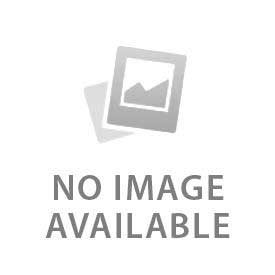The doorbell stays inactive at crucial times as many users do not know when or how to charge their device. You can remove the battery and connect it to a power source with a USB cable to charge the Ring Doorbell. It becomes easier to manage your device without interruption by understanding how the process works.
Technical skills are not required for charging, making it accessible for anyone. A few basic items like the Ring quick-release battery pack, a charging cable and a power source are required. The Ring app keeps you informed by monitoring battery levels and sending low battery alerts. The doorbell remains functional and reliable at all times by following the right steps.
What Do You Need Before Charging?
Below are the 4 essential things you need before charging a Ring Doorbell:
- Battery Pack: A Ring doorbell gets power from the Ring quick-release battery pack. It fits compatible battery models and can be replaced easily if damaged. Ensure continuous coverage without interruption by having an extra battery. The pack makes charging simple and convenient by sliding in and out quickly. You can also swap batteries during long absences or heavy usage. The Doorbell stays active at all times with minimum downtime by having a backup.
- Charging Cable: Use a standard micro USB cable that comes with the device. You can also use other high-quality USB cables if the original one is lost. Ensure fast and safe charging by using the correct cable. Problems like overheating or slow charging may occur with poor-quality cables. The battery health stays maintained with a reliable cable. It prevents damage during repeated charges.
- Power Source: Use a USB adaptor, wall outlet or computer port to charge the battery. Get the fastest charging via the wall adaptor. Prevent short circuits and ensure stable current by using certified power sources. The battery gets damaged by using an unverified adapter. Rely on a good power source for an efficient battery with an extended lifespan.
- Ring App: Stay alert with battery percentage and charging status via the Ring app. It prevents unexpected downtime by sending notifications when the battery is low. Battery management becomes simple using the Ring app that maintains continuous device operation.
How Do You Remove the Battery from a Ring Doorbell?
Loosen the security screws at the bottom by removing the battery. Carefully take out the face plate without forcing it. Unlock the battery by pressing the release tab. Safely slide out the Ring quick-release battery pack. Avoid damage by handling it gently. The whole procedure only takes a few seconds and needs a small screwdriver.
How Do You Charge the Ring Doorbell Battery?
Connect the USB cable to the battery pack to charge the Ring doorbell battery. Plug it into a wall adaptor, computer port or other power source. A usual charging duration is 5-10 hours but it depends on the power source. The LED indicator turns green when the charge completes and stays red while charging. Ensure a complete and safe charging by monitoring the light.
How Do You Reinsert the Battery After Charging?
Place the Ring quick-release battery pack back into its slot to reset the battery. Place until you hear a secure click sound. Attach the face plate over the batter. Lock it in a place by tightening the security screws. Ensure the battery is secure by checking that the face plate sits flush. This procedure ensures the doorbell starts working properly.
How Do You Check Charging Status in the Ring App?
Follow these 3 tips to check the charging status in the Ring app:
- Open Ring App: Check battery status by opening the Ring app. Go to Device Settings → Power Settings for the specific Ring Doorbell. You can also use the home screen to access the app. The app has a simple dashboard, showing all battery-powered devices. A user can easily monitor multiple devices in one place quickly.
- View Battery Level: The app displays a dedicated battery percentage for each device. A user can plan charging before the battery drains completely by knowing the battery level. This prevents the doorbell from going offline unexpectedly. Ensure continuous security coverage and avoid interruptions in monitoring by regularly checking the battery.
- Receive Alerts: Users get an automatic low-battery notification via the Ring app. You can set custom alerts for convenience. The doorbell stays functional with these alerts. You don’t have to check the battery manually with such features. The downtime is reduced and operations stay uninterrupted with notifications.
How Often Do You Need to Charge a Ring Doorbell?
Each charge gives 6-12 weeks of power. The battery drains faster with frequent motion events. Extreme temperatures such as cold or heat also reduce the battery life. Use the Ring app to predict upcoming charging needs and monitor battery levels. Ensure continuous operation and prevent the doorbell from losing power with regular checks.
What Are Tips to Extend Battery Life?
Below are the 4 effective tips to extend Ring Doorbell battery life:
- Adjust Motion Zones: Limit motion detection to important areas only. Avoid triggers from streets, sidewalks, or neighbors’ yards. Focusing on key areas reduces unnecessary recordings and saves battery. Proper zone settings ensure the Ring Doorbell responds only to relevant movement. This helps maintain longer battery life and improves overall device efficiency.
- Reduce Sensitivity: Lower motion sensitivity to cut false alerts. High sensitivity detects minor movements, wasting battery and storage. Reducing sensitivity focuses on meaningful activity only. This adjustment decreases the number of notifications and saves energy, keeping the battery charged for longer periods.
- Strengthen Wi-Fi: A strong and stable Wi-Fi connection reduces extra battery drain. Weak connections force the doorbell to reconnect repeatedly, using more power. Ensure your network reaches the device with minimal interference. Stable Wi-Fi keeps the Ring Doorbell efficient and prevents unnecessary battery loss.
- Alternative Power Options: Use hardwiring or solar accessories to extend battery life. Hardwiring connects the doorbell directly to power, while solar chargers maintain battery levels with minimal effort. These options are ideal for heavy-use areas or users who prefer less frequent manual charging. Continuous power ensures reliable performance and a longer battery lifespan.