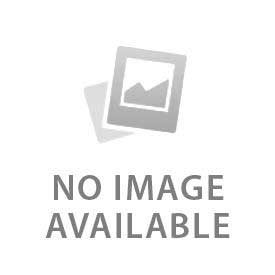The Google Nest doorbell comes with a mounting plate, screws, anchors, and an angle wedge in the box. Battery doorbells have a charging USB-C cable. Many homeowners upgrade their Nest doorbell with protective covers, power solutions, chime extenders, adjustable mounts, and no-drill mounts. These accessories make it convenient to record specific areas and charge the battery of doorbells. Smart Nest Hub and Nest Mini speakers are used to get alerts and view live camera feed.
What Tools & Mounts Can Improve Installation?
Here are the four tools and mounts that improve the installation of Nest doorbells:
- Adjustable Mounts & Plates: Adjustable mounts and plates adjust the doorbell camera angle to record from head-to-toe. "Made for Google" are horizontal mountings that come in two different angles of 35° to 55°. There is also a vertical mount for a battery doorbell that adjusts the angle up and down by 10°. Corner wedges tilt the doorbell camera to record what is happening at the front door or to minimize the porch pirates.
- No-Drill Mounting Kits: These No-drill mounting kits work best for battery-powered doorbells. They stick to the wall with a gorilla adhesive or magnets. It’s best for renters who shift frequently or homeowners who do not want to drill holes in the wall. There are also vinyl siding mounts that snap into place without drilling.
- Wall Plates & Cover Plates: Wall plates hide all the paint and drilling marks on the wall. It is best when switching from wired to wireless doorbells. These cover plates are made up of weather-resistant ABS plastic. Cover plates can be customized in color and size according to the requirements.
- Level & Alignment Tools: The Nest doorbell comes with a bubble level. It measures the alignment of the doorbell with the wall. There are also laser levels for complex installations and jigs to level the screws.
What Power & Backup Accessories Are Available?
Here are the three power & backup accessories available for the Nest doorbell:
- Solar Panel Charger: A solar panel charger is best to reduce the manual charging hassle. “Made for Google” mount comes with a 360-degree adjustable bracket. It increases the sun's exposure and reduces the need to charge every 6 months.
- Power Adapters & Transformers: Indoor power adaptors from Google are best to charge the battery doorbells without connecting them to house wiring. Many third-party companies also sell the power adapters for Nest doorbells. Make sure to check that the transformer is compatible with the doorbell. Look at the voltage requirements if the doorbell light turns yellow. Get guidance from an electrician to set up the compatible transformer.
- Indoor Wireless Chime / External Chime Modules: A chime is the traditional speaker that announces or rings “ding dong” when someone rings the doorbell. Smart Nest Huba and Mini Nest speakers have replaced this system with custom voice commands and live camera view. Make sure to check the power supply for the existing chime to set it up again for a wired doorbell. Chime only provides alerts, sounds, and LED notifications.
What Anti-Theft & Protection Accessories Should You Consider?
Here are the two anti-theft and protection accessories to consider for the Nest doorbell:
- Anti-Theft Mounting Brackets: These mounting brackets are secured on the sides of the door. Metal brackets are strong and cannot be removed once they are fixed. Screws are used to hold them in place.
- Weather-Protective Covers & Silicone Guards: Weather protective covers protect against the rain, mold, and mildew growth. These protective covers are made of silicone and do not hinder the view.
What Smart Integration & Notification Enhancements Are Available?
Here are the two smart integration and notification enhancements in the Nest doorbell:
- Chime Accessories with Additional Receivers: One chime accessory does not work for a large home where the garage, basements, and rooms are far apart. Consider setting up two to three chimes where possible and required. Adjust their volume to maximum or use doorbell extenders to provide a wireless signal to a receiver.
- Smart Home Hub or Display Add-On: Smart Home Hub and Google Assistant provide custom alerts when a motion is detected. It provides alerts for package, anima, and person. Voice commands make it easy to access the live camera view and talk to the visitor on the door. Smart Home with a Google Home App recognizes the familiar faces and calls them by their name. This feature is only available in a Nest Aware subscription.
What are the Best Practices for Choosing the Right Accessory?
Make sure the accessory is suitable for the type of doorbell you have. Check for the Made for Google certification to ensure it sits best with the Nest doorbell. Choose the right accessory that is removable if the home is rented. Some accessories cost more and provide 2x benefits, like solar chargers for a battery doorbell. It’s an investment that is worth making. Look at the product cost and maintenance requirements to see if it’s right to set up or not.