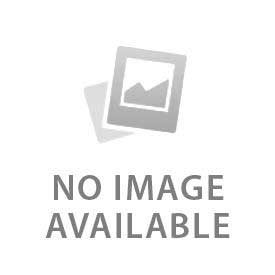It is very easy and safe to remove a Ring doorbell on your own by following the right steps. The process includes replacing batteries, relocating it, fixing issues or upgrading to a newer model. These steps work for all models including battery-powered, wired or peephole versions. It does not damage walls, wiring and doesn't require professional help. Basic tools like a security screwdriver, screws and brackets are enough to begin.
It becomes quick and easy to unscrew, disconnect wires or slide out the peephole unit by following the right order. The process becomes stress and error free with clear directions. The device is ready to reuse or transfer after removal, proper parts storage, device resetting and Ring app update.
What Tools Do You Need?
Below are a few tools you may need to remove a Ring Doorbell:
- Security Screwdriver: Use a star-shaped security screwdriver (T6 or T15) for the Ring Doorbell (depending on the model). Use this tool to loosen the security screws at the bottom of the device. It protects the device from tampering or theft by locking it to its bracket. Removal is not possible without this tool. You need a replacement of the exact size if you lost it.
- Optional Tools: Use a flathead screwdriver or drill if the screws are tight or jammed. The Ring tool can not easily loosen the screws if the installation is older. Use a flathead that provides extra grip for jammed mounts. A drill is ideal for brackets or screws firmly fixed into the wall. These tools give support for removals but are not always necessary.
- Safety Gear: Use gloves while working with wiring in wired models to protect your hands. A ladder is required for devices mounted higher than reach for more safety. The risk of cuts, shocks or pinched fingers reduces as well. Safety gear allows handling doorbells carefully while preventing accidents. The removal process becomes smooth with such gear.
What Should You Do Before Removal
Below are the 3 important things you should do before removing a Ring Doorbell:
- Turn Off Power (Wired Models): Always touch the wires after turning off the circuit breaker. Live wires may cause electrical hazards. Ensure safe handling during disconnection by turning off the power. The process is kept in control with minimum risk of shocks with this step.
- Check Battery Level (Battery Models): Ensure the device is not recording or streaming before removal. The alert triggers in the app or the process gets interrupted if recording is active. Chances of battery movement or error increase when a device is in use. Such problems are minimized when the device is in idle status.
- Prepare a Safe Work Area: Clear the area before starting removal. Use a step stool or ladder if the device is installed higher. Avoid repeated movement by keeping essential tools in reach. Slips and accidental drops do not happen with stable footing. The removal becomes smooth and safe when you prepare a work area.
How to Remove a Battery-Powered Ring Doorbell
The 3 effective ways to remove a battery-powered Ring Doorbell are:
- Loosen Security Screws: Loosen the bottom security screws with a Ring screwdriver. These screws lock the device to its bracket. Prevent loss by placing the screws in a safe spot. Reinstallation becomes easier with secure storage.
- Detach the Doorbell from Mount: Release the doorbell from the bracket by sliding it upward. Don't use force while pulling the device off. The mount gets damaged or cracked if you apply force. Prevent dropping by holding the unit firmly. The device and bracket remain intact with a slow and steady motion.
- Remove the Battery Pack: Slide the battery out by pressing the release tab. The battery is rechargeable and designed for replacement. The pack must be clean and corrosion free. Always keep it in a dry place until reuse. Performance and safety are enhanced with a clean battery.
How to Remove a Wired Ring Doorbell
Follow these 3 tips to remove a wired Ring Doorbell:
- Loosen Security Screws: Use the Ring tool to unscrew the bottom security screws. The device and bracket keep attached with the screws. Avoid misplacement by keeping them aside. This step is similar to battery-powered models. Re-attachment stays simple when you store the screws safely.
- Disconnect Wires: Unscrew the Terminal screws holding two low-voltage wires. Gently pull the wires out without force. Ensure wires do not slip inside by taping them to the wall. The terminals may get damaged if you handle them roughly. Restoration or replacement is easier only when you place the wires neatly.
- Remove Mounting Bracket (Optional): Unscrew the bracket from the wall if you want to replace or relocate the device. Wall anchors or screws may get jammed in older mounts. Patch the wall holes if no new device is installed. Store the bracket and screws together in a safe place. Efforts during reuse are reduced when you keep them intact.
How to Remove a Ring Peephole Doorbell
Follow these 3 steps to remove a Ring Peephole Doorbell:
- Remove Interior Component: You have to unscrew the indoor display piece connected to the people. Avoid damaging the connector by detaching it gently. Keep the component safe by placing it on a flat surface. The exterior unit gets free by following this step.
- Remove Exterior Camera: Slide the peephole camera unit out from the outer side unit of the door. The door surface remains protected from scratches by holding the device steady while sliding. Detach the interior part to take out the unit in one piece. Lens and casing remain intact with careful handling.
- Cover Peephole (Optional): Reinstall the original door hardware or insert a people cover. The gap does not affect privacy and aesthetics when you cover the hole. A proper cover also blocks light or draft from passing through the door. The process of neat removal is completed with this step.
What to Do After Removing the Ring Doorbell?
Here are 4 things you can do after removing the Ring Doorbell:
- Reinstall or Relocate: Mount the device in a new location if moving to another door or home. Adjust the angle to maintain a clear field of view. Correct placement ensures proper motion detection and video coverage.
- Store Properly: Place the device, screws, and bracket in a small box. Keep all parts together to prevent misplacement. A box protects the device from scratches and dust. Organized storage makes reuse easier.
- Factory Reset (Optional): Press and hold the reset button for 15–20 seconds to restore factory settings. This step clears previous data from the device. A reset is important when transferring ownership.
- Update Ring App: Remove the device from your account in the app under “Device Settings”. This Update the app to prevent conflicts when setting up a new doorbell. action stops the old device from sending alerts or errors.