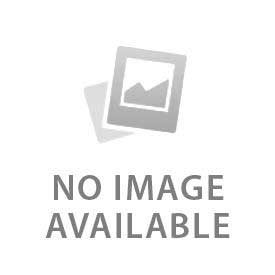The correct tools are required to remove the Ring Doorbell cover. Start by loosening the security screws at the bottom with the Ring screwdriver and slide the face plate upward. Avoid damage when unscrewing with the T15 Torx screw driver included with the device. The core of the process is handling the device with care. Avoid over-tightening the screw when attaching and never force the plate off. Put it back after cleaning it with a soft cloth. The Ring Doorbell cover removal and installation is safe, quick and effective with the right approach. People sometimes face problems while removing the cover due to the wrong tool usage. Screw stripping due to dust or weather makes the face plate feel stuck, causing a risk of breaking it.
What Tools Do You Need?
The 3 essential tools to remove the Ring Doorbell cover are:
- Ring Screwdriver (T15 Torx tool): Most Ring Doorbell devices come with the Ring screwdriver, also called the T15 Torx tool. Use it to fit the security screw at the bottom of the face plate. Screws get damaged if you use the wrong screwdriver, making removal difficult. Ensure smooth unscrewing with the T15 tool to prevent stripping. This tool is required for every removal or reattachment so keep it stored in a safe place.
- Replacement Security Screws (optional): Use replacement screws if the original ones are lost. The device stays protected from tampering when you secure the cover with screws. Avoid losing the face plate by keeping some extra screws. They are inexpensive and you can order them online from the Ring website. People who frequently remove the cover for charging or maintenance must have spares for long term use.
- Soft Cloth: Clean the cover during or after removal with a soft cloth. The device may get affected by a buildup of dust, debris and moisture around the edges. Keep the camera lens area clear for better video quality by wiping the face plate. Avoid scratching the surface by using a gentle cloth. The Ring Doorbell maintains its appearance and performance with regular cleaning.
How to Remove the Cover Safely
Ensure safe removal by turning off the power or handling the device carefully. Loosen the single security screw at the bottom of the plate with the Ring screwdriver. Avoid losing screws by placing them in a secure spot. Slide the faceplate until it detaches from the bracket by holding the sides of the doorbell. Keep steady movement and apply light pressure if it feels tight. The plate can crack or get damaged if you force it. Screw and cover stay intact during the process with patient and careful handling.
How to Reattach the Cover
Ensure the frame of the Ring doorbell keeps aligned with the faceplate. Edges should sit on both sides evenly. Slide the cover downward until it clicks into place. Don't force the plate when applying pressure. Insert the security screws back into the hole at the bottom. Tighten it until secure with the Ring screwdriver. The screw can crack or strip with over tightening. Correct alignment keeps the faceplate snug, prevents gaps, and protects the device from dust or weather.
What Are Common Issues and Fixes?
Some of the common issues of Ring Doorbell cover removal are dust or weather buildup, screw stripping and loose fitting. Below are the 3 fixes for such problems:
- Cover Stuck: Dust or weather buildup around the edges sticks the cover. The surface cracks when you force the plate off. Apply steady upward pressure and wiggle it gently side-to-side. Clean the edges with a soft cloth before retrying if it remains tight. Avoid using sharp objects to pry the faceplate as it can scratch or break the doorbell housing. The cover normally gets free without damage with patience and careful handling.
- Stripped Screw: The wrong tool can strip screws. Prevent damage and fit the Ring security screw with the T15 Torx screwdriver. Use the strong-gripped precision screwdriver if the screw is already stripped. Replace the unusable screw as a worn head cannot secure the cover. Ensure the faceplate stays tight and protected by keeping a set of extra screws.
- Loose Fit After Reattaching: Misaligned faceplates cause a loose fit. Ensure edges sit evenly by removing the cover and attach it carefully. Avoid overtightening the screws which can damage the thread. You need to replace the worn out cover if the plate still feels loose after proper alignment. The device remains stable and protected with a correctly fitted cover.
What are the Safety and Maintenance Tips
Follow these 3 safety and maintenance tips for the Ring Doorbell cover removal:
- Avoid Overtightening: The faceplate gets cracked and screw threads strip with overtightening. Hold the cover in place with suitable pressure. Extra force causes permanent damage and does not increase security. Use replacement screws with more care as they may not fit precisely. Excessive pressure weakens the screw and housing.
- Clean Regularly: Dust and dirt block sensors and reduce video clarity. Wipe the cover with a soft cloth to remove buildup. Avoid strong chemicals or rough fabrics that scratch the surface. A gentle clean protects the finish and keeps the camera lens area clear. Maintains performance and device lifespan with regular cleaning.
- Use Official Faceplates: Get a proper fit and protection against the weather with the official Ring faceplates. The major issues with generic covers are misalignment or uneven pressure on the housing. Misfit plates damage the device and loosen over time. Original covers provide safety, customization and are available in multiple colors. The device stays secure and reliable with the official parts.