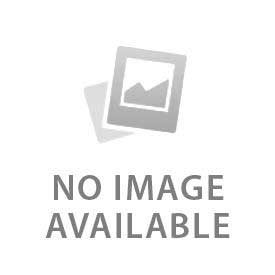Heavy-duty adhesive tape and magnetic no-drill mounts are best for mounting Google Nest doorbells without drilling. There are different types of mounts, including standard, angle, corner, and no-drill.
Drilling leaves pilot holes on the wall and ruins the overall look when the doorbells are removed. Drill-free methods work best for renters to avoid damage to the property. They can remove these doorbells easily and set them up in their new place. Magnetic mounts are also a type of no-drill mount. It is not compatible with Nest doorbells due to the increased risk of falling and loosening the doorbells. Ensure that the Nest doorbell is compatible with the mount before setting it up.
What Tools and Materials Do You Need for a No-Drill Mount?
Here are the five tools and materials required for a no-drill mount:
- Adhesive Mounting Plate: Choose an adhesive mounting plate to secure the Nest doorbell without drilling. Make sure to keep the gorilla blue adhesive tape to keep the doorbell in place and reduce the risk of falling.
- Cleaning Cloth: Clean the mounting surface with a clean cloth and make sure to remove paint bumps. Remove the dust mites or caulks if there are any.
- Level Tool: The Level tool helps to mount the base plate smoothly. IT ensures that the doorbell stays parallel to the wall in stucco, brick, and concrete walls.
- Optional Wedge or Corner Mount: The wedge or corner mount comes in the Nest doorbell box. They help to get a wider view of the outdoors, and the camera can move in different directions. Corner mount is especially installed on the corners to get a 360 view.
- Google Nest Doorbell (Battery Model): The Google Nest Doorbell is important to perform this no-drill mount process. Make sure to keep the screwdriver and scissors alongside to attach wires of the terminals and to cut the wires.
How to Prepare the Mounting Surface?
Clean the mounting surface before setting up the base plate. Remove the paint bumps or falling paint with a cloth gently. Use a 50:50 mixture of isopropyl alcohol (IPA) for cleaning, and make sure to wear gloves. Leave the mounting surface to dry for at least 24 hours. Make sure to treat the surface according to the paint requirements. Set a temperature of 60°F (15°C) to use the adhesive base plate. Don’t touch the surface with your bare hands after washing to avoid contamination.
How to Attach the Adhesive Mounting Plate?
Remove the backing from the adhesive mounting plate and avoid touching it with your hands. They loosen the adhesion and grip of tape. Make sure to mark the area before removing the backing, and then set it directly on the surface. Press it for at least 30 seconds and then let it rest for a day.
How to Mount the Google Nest Doorbell Securely?
Attach the base plate with the no-drill mount and set up the doorbell. Attach the doorbell to the base plate and push it to secure it in place. Push the doorbell into the top of the base plate until the click sound is produced. This click sound is an indication that the doorbell is attached. Use the unlock tool at the bottom of the doorbell to lock it and protect it from theft.
How to Optimize the Viewing Angle Without Drilling?
The Nest doorbell comes with a wedge in the box, and it helps to adjust the camera at 20°. No-drill mount also works best for optimizing the viewing angle. It helps to adjust the camera from 35° to 145°. Set the angle in a way that it covers the standing person clearly. Make sure to check the live camera from the Google Home App.
How to Ensure Long-Term Adhesive Strength?
Use the weather or heat-resistant adhesives with 3M VHB or equivalent. Clean the mounting surface to improve the adhesion and check it frequently for looseness or a less sticky mounting plate. Use gorilla blue tapes that stick to the surface firmly and hold the doorbell in place.
How to Remove the Adhesive Mount Safely?
Use a putty knife, adhesive remover, prying tools, or a cleaning tool to remove the adhesive mount safely. Keep in mind that the mount removes paint when peeling. Remove the doorbell first and then heat the base plate with a dryer or heat gun. Use a floss or dental strings and move back and forth between the mount plate and wall. Continue to heat the adhesive and clean it with a clean piece of cloth.
What Are the Best Alternatives to Drilling?
Here are the four best alternatives to drilling:
- Magnetic door mounts: Magnetic door mounts are easy and quick to set up. It contains a hard plastic and metal that are attached inside the home. They are best for renters as they do not require any drilling. Magnetic door mounts are bulkier and loosen over time than adhesive tape mounts.
- Door wedge holders: Door wedge holders help to adjust the camera at a specific angle. These holders do not require any drilling in battery-powered Nest doorbells. It is not a single alternative, as it is used with side clips and a base plate.
- Screw-free corner mounts: Screw-free corner mounts include no-drill mounts. These mounts can be magnetic, adhesive, or side clips, depending on the owner's demands.
- Vinyl siding clips: Vinyl siding clips are a no-drill mount solution that works on horizontal vinyl or aluminum siding. It does not leave any marks behind and works best for permanent renters.
What Are Common No-Drill Mounting Mistakes to Avoid?
Here are the four common no-drill mounting mistakes to avoid:
- Mounting on Uneven or Dirty Surfaces: Mounting on uneven or textured surfaces reduces the adhesive adhesion and increases the chances of the doorbell falling. Don’t forget to clean the surface and use the anchors and screws to hold the doorbell in place.
- Skipping Adhesive Curing Time: Don’t attach the doorbell immediately to the base plate after tapping it. Provide at least 24 hours for the tape to rest and stick to the surface.
- Using Indoor Tape Outdoors: Make sure to use the Gorilla Blue tape for outside. Don’t use the tapes with poor or low adhesion. They are prone to heat and water damage.
- Ignoring Alignment: Make sure to align the mount on the surface and mark the area for tape. Ignoring alignment increases the peeling and falling off of the adhesive.