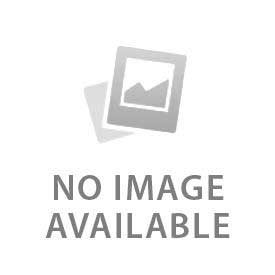Ring Doorbell requires hardwiring for continuous charging and steady performance. You need a compatible Ring model, a proper transformer, voltage and basic tools for it. Mount the device by connecting the wires, install the bracket and connect the wires after checking the wiring and turning off power. Confirm hardwiring in the Ring app after restoring power to complete the setup. It is essential to check compatibility, ensure correct voltage and handle wiring safely.
The problems many people face when using battery power alone are drained batteries, gaps in video recordings and missed motion alerts. Hardware supplies constant power through existing doorbell wiring and solves these problems. It eliminates the need to replace or recharge the battery. The Ring Doorbell provides complete home security with the correct setup.
What Do You Need Before Hardwiring?
Below are the 5 essentials for Ring Doorbell hardwiring:
- Compatible Ring Model: A model compatibility is required for safe hardwiring. Some models do not support a wired connection and work only on batteries. Confirm if the device accepts direct power by checking the product details. Electrical risks during installation are reduced with compatibility. Unsupported model usage causes charging issues or damage. Always start the process after confirming model support.
- Doorbell Wiring & Transformer: A 16–24V AC transformer is required for the Ring Doorbell to operate. Anything below this range leads to poor charging or device shutdown. Doorbell wiring keeps it stable by carrying this power to the unit. Replace old wiring as it does not provide proper current. Avoid performance gaps by ensuring the right transformer. The device stays active all day with a strong power supply.
- Tools for Installation: Simple tools are enough to install the Ring Doorbell. Most mounting tasks require a screwdriver, drill and level handle. Special drill bits are ideal for harder surfaces like brick or stucco. You can directly mount it on wood or siding. Prevent damage with the right tools for smooth installation. Avoid delays by keeping tools ready before you start.
- Mounting Hardware: Secure the Ring Doorbell to the wall with the mounting bracket and screws. These parts keep the device fixed in place and come in the box. Ensure the unit does not loosen or tilt with proper hardware. Incorrect mounting causes physical instability and gaps in the video angle. Get the most reliable fit by using the original bracket.
- Ring App Setup: Finish installation with the Ring app. Connect the device by downloading the app and signing in. The app allows full setup and verifies power by linking the unit to Wi-Fi. The doorbell will not work without this step. Ensure correct operation by confirming hardwiring status through the app. The configuration completes with this step.
How to Prepare for Installation
These 3 tips to prepare for installation are:
- Check Transformer Voltage: 16–24V AC power is required for the Ring Doorbell. The device won't charge and cause interruptions if the transformer is below the range. Measure the output with a multimeter. Replace the transformer if the reading is too low. The unit gets power without drops with a proper voltage.
- Turn Off Power Supply: Always work on wiring after switching off the circuit breaker. Risks like shock and equipment damage are always there in live wires. Test the wires with a voltage tester to confirm the power. Avoid accidents during installation with safe handling. Touch the connection only after securing the breaker.
- Remove Existing Doorbell: Expose the connected wires after detaching the old doorbell from the wall. Keep the wires visible with careful handling for the new setup. Clear the space for the mounting bracket by removing the old unit. Wire quality inspection becomes easy with this step. A stable connection requires clean wiring.
How Do You Hardwire a Ring Doorbell Step by Step?
Follow these 4 steps to hardwire a Ring Doorbell:
- Attach Mounting Bracket: Position the mounting bracket at the decided spot on the wall. Keep it straight by using a level. Create holes if needed by marking drill points. Place wall anchors for brick or concrete like surfaces. Use the provided screws to secure the bracket. The device stays at a place with a firm base.
- Connect Wires: Attach the exposed doorbell wires to the two terminals on the Ring bracket. The device accepts current in any direction, so polarity is not required. Keep the wires in place by tightening the screws. Charging interruption is mainly caused by loose wiring. Ensure the connection sits firmly without gaps.
- Mount the Ring Doorbell: Click the Ring Doorbell into position by sliding it on to the bracket. The device should sit flush against the wall. Insert the provided security screws at the bottom. Easy removal and protection against tampering requires these screws. The device stays aligned and safe with a secure fit.
- Restore Power: Restore electricity by switching the circuit breaker. Confirm power by looking for the indicator light on the doorbell. Recheck connections and transformer voltage if no light appears. The device is receiving stable power if it shows working light. The doorbell is ready for a setup with restored power.
How to Complete Setup in the Ring App
Select the device from the menu after opening the Ring app. The on-screen step in the app helps you connect the doorbell model to Wi-Fi. The app shows if the doorbell is hardwired after power verification. Confirm the wired connection by checking the status under device settings. Press the doorbell and view live video for a quick test. Ensure features like motion alerts and notification are working fine. Examine the device functionality to complete the setup.
What are the Tips for Successful Hardwiring?
The successful tips for the Ring Doorbell hardwiring are:
- Use Power Kit if Needed: A Ring Power Kit is required when the transformer does not provide stable output. It balances the current flow and prevents the doorbell from shutting down during heavy use. The kit also protects the transformer from overload. The device may not charge correctly without it. Add the kit for constant and safe charging.
- Secure Wiring: Tight wiring connections are essential for reliable performance. Loose wires lead to disconnections or unstable charging. Insulate the ends to avoid short circuits or exposed contacts. Always check that the screws holding the wires are firm. The unit receives power without interruptions with properly secured wiring.
- Check Chime Type: Ring Doorbells work with mechanical and digital chimes, but each may need a different setup. A digital chime often requires an additional adapter to function correctly. Confirm the type of chime installed before wiring. Incorrect pairing results in no chime response. Compatibility ensures smooth operation.
- Ensure Strong Wi-Fi: A Ring Doorbell depends on Wi-Fi for video streaming and alerts. Weak signals cause delays, dropped video, or missed notifications. Place the router close to the doorbell or use a Wi-Fi extender. A reliable connection keeps video clear and alerts instant. Strong Wi-Fi is key for consistent use.