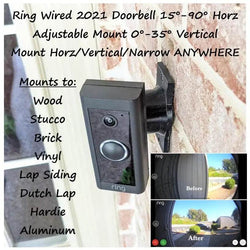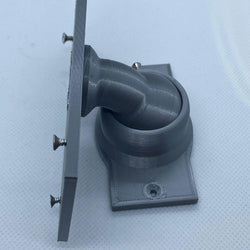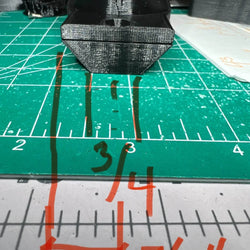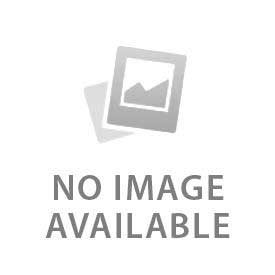Wyze Doorbell V2 90° Swivel Mount | Adjustable Side Angle (15-90°)
Compatibility: Wyze Video Doorbell V2 ONLY!
- Fits ONLY: The **Wyze Video Doorbell V2**.
- Confirm your model matches the picture below:
-

(Example Image - Click for Amazon Link. As an Amazon Associate, I earn from qualifying purchases.) - WILL NOT FIT: Wyze Video Doorbell Pro or any other Wyze models or brands.
Please double-check your Wyze model before ordering!
Perfect View from Side Walls for Your Wyze V2 Doorbell!
Is your Wyze Video Doorbell V2 mounted on a side wall, perpendicular to your door, and needs to be aimed directly towards the entryway? This **Adjustable Swivel Mount** offers a wide **15° to 90° adjustment range** to achieve that perfect perpendicular view.
Its versatile dual-axis joint allows you to turn your doorbell up to 90 degrees (left or right) and also provides vertical tilt. Ideal for challenging installations where the doorbell faces a different direction than the door itself.
Wide Range Dual-Axis Control (15-90°)
Achieve precise aiming for side-wall installations. The robust swivel joint enables adjustments from 15° up to approximately 90° relative to the mounting surface, ensuring your camera is directed where it needs to be.
Flexible Base Positioning: Mount the base plate vertically or horizontally to best suit your surface. Your doorbell always remains upright.
Standard Mount Dimensions
- Base Width: 1.8 inches
- Base Height: 3.1 inches
- Base Hole Spacing: 2-5/8 inches (center-to-center)
- Total Extension: Approx. 1.5 inches from wall when angled near 0°. Extension increases significantly as angle approaches 90°.
- (Need a narrower base for slim trim? See Add-ons section below!)
Key Features & Benefits:
- Perfect Fit for Wyze V2: Custom adapter bracket included specifically for the Wyze Video Doorbell V2.
- Wide Adjustable Angle (15-90°): Provides extensive dual-axis swivel for side wall and perpendicular views.
- Ideal for Perpendicular Mounting: Aims your doorbell correctly when mounted on a wall facing away from the door.
- Secure Locking: Includes set screws to lock the swivel firmly at your chosen angle.
- Wire Pass-Through: Hole in the swivel joint allows wires to pass through for a clean look.
- Siding Compatible: Standard base works well on flat surfaces or lapped siding up to 1.8 inches wide.
- Durable PETG Material: Strong, weather-resistant for outdoor use.
- Complete Kit: Includes adjustable base, Wyze V2 adapter bracket, and all necessary mounting/assembly screws.
- Future-Proof System: Base system allows swapping adapter brackets for future doorbell upgrades (available here).
Installing Your 15-90° Swivel Mount for Wyze V2
-
Tools & Prep: Gather: Drill, PH1 & PH2 Philips Bits, Level, Anchors (if needed), Wyze V2 wall plate & hardware.
Turn OFF power at the breaker!
-
Mount Base: Route wires through base. Position (screws vertical or horizontal) & attach using #6 screws (PH2 driver) / anchors into 2-5/8" holes.
Ensure base is level. Don't overtighten base screws.
-
Attach Swivel Bracket to Base: Route wires through bracket. Align onto base & attach using four center screws (likely #4 / PH1 driver).
Use correct PH1 bit. Start gently. Do NOT over-torque.
- Attach Doorbell Adapter Bracket to Swivel: Align the **Wyze V2 Adapter Bracket** (top plate) with the Swivel Bracket. Secure with the two side pivot screws (typically #4 / PH1), leaving slightly loose for adjustment.
- Set Initial Angle (15-90°): Adjust Adapter Bracket horizontally & vertically to your desired side view. Lightly tighten one/two **set screws** (likely #4 / PH1 driver) on the swivel joint.
-
Attach Wyze Wall Plate: Secure the **wall plate that came WITH your Wyze V2 Doorbell** onto the Doorbell Adapter Bracket using the small screws PROVIDED WITH THIS MOUNT (typically #4 / PH1).
Do NOT use Wyze's wall screws here. Use correct PH1 driver.
- Wire & Mount Wyze V2: Connect wires to Wyze wall plate per Wyze instructions. Click Wyze Doorbell V2 onto its wall plate.
-
Finalize & Secure Angle: Make final angle adjustments. Fully tighten the two side **pivot screws** AND all **set screws** (likely PH1 driver) gently but firmly.
Do not overtighten set screws or pivot screws!Turn power back on and test.
Follow safety rules & Wyze guidelines. Use correct anchors/screws. The 90° angle is relative to the mounting wall; slight variations possible.
Optional Add-ons & Accessories:
Customize your installation:
-
Narrow Baseplates
Mounting on trim narrower than 1.8"? Check out our 3/4" or 1" wide baseplate adapters.
-
Large Baseplates / Cover Plates
Need to cover a larger existing hole? Contact us about custom backplate options.
-
Vinyl Siding Adapters
Achieve a secure, no-drill installation on vinyl siding with our specialized clip-on adapters.
-
Wire Extension Kit
Need longer wires? Purchase our extension wire kit with your choice of connectors.
-
Custom Color
Standard color is White (matches Wyze). Use this service for Black or other colors.
Side Wall Mounting Example & Installation Video

Example: Doorbell on side wall, angled to face approach.
General installation concept video:
(Video shows general swivel mount assembly principles.)
Need Help? Confirm Compatibility & Options!
Ensure you have the Wyze Doorbell V2 (Not Pro). Need a different base or have questions about achieving a 90-degree view?
- Email: shop@doorbellmount.com (Send Pictures!)
- Text/Call: 1-833-326-6868 (Text Pictures!)
Standard Color: White (Matches Wyze). For Black or other colors, add the Color Change Request item.
Doorbell Not Included. Includes adjustable base, Wyze V2 adapter bracket, and necessary assembly/mounting screws.
Angle Note: Provides 15° up to ~90° horizontal & vertical adjustment relative to the mounting surface.
PETG Material: Printed in durable, outdoor-rated PETG.
3D Printed Quality: Minor cosmetic variations inherent to 3D printing may exist but do not affect function. Contact us with quality concerns before reviewing.
Order your Adjustable 15-90° Swivel Mount for the Wyze Doorbell V2 today to achieve the perfect perpendicular side view!