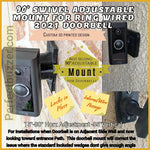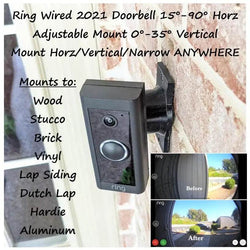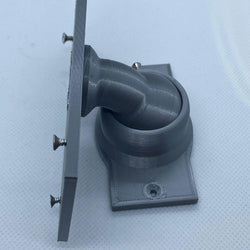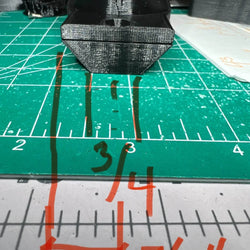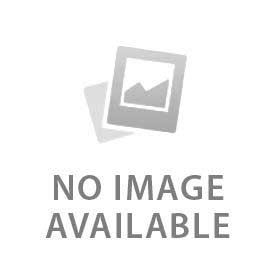Adjustable Swivel Mount for Ring Wired Doorbell Plus (formerly Pro) - 15-90° Angle
Compatibility Warning: Check Your Model!
This mount is specifically designed ONLY for the Ring Wired Doorbell Plus (which was previously called the Ring Pro). This model has a Flat Back with Ridges as shown below.
CRITICAL: This mount DOES NOT FIT the newer Ring Wired Doorbell Pro (often called the Pro 2 or Elite), which is larger and has a different back.
Ring's naming is confusing! Please check your doorbell model carefully or send us a picture before ordering!
Need help identifying your model? Email shop@doorbellmount.com or Text 1-833-326-6868 with a picture.
Get the Perfect Viewing Angle - Horizontally AND Vertically!
Need to precisely aim your Ring Wired Doorbell Plus (formerly Pro)? This versatile swivel mount offers a wide 15° to ~90° range of motion, allowing simultaneous adjustment both horizontally (left/right) AND vertically (up/down) thanks to its flexible joint.
It's the perfect solution for tricky installations, especially on sidewalls where the doorbell faces perpendicular to the door, or for fine-tuning the vertical angle on any surface.
This is the 90-degree version with a neck, providing the maximum adjustment range.
Dual-Axis Swivel Adjustment
The swivel joint allows you to adjust the viewing angle up, down, left, or right within a total range of approximately 15° to 90° off the mounting surface. Easily achieve the perfect perspective for your specific needs.
Base Mounting Flexibility: The base piece can be mounted with screw holes aligned vertically (standard wall mount) or horizontally if required by your mounting surface (e.g., narrow horizontal trim), while the doorbell itself remains vertical.
Key Features:
- Custom Fit: Designed exclusively for Ring Wired Doorbell Plus (formerly Ring Pro) - Verify Model!
- Dual-Axis Swivel (15° to ~90°): Adjust horizontally (left/right) AND vertically (up/down) simultaneously.
- Ideal for Sidewalls & Angle Correction: Achieve the perfect aim from difficult positions.
- Secure Locking: Includes set screws (likely #4 / PH1) to firmly secure your chosen angle.
- Integrated Neck: Provides clearance needed for the wide 90° angle range.
- Flexible Base Mounting: Install base with screws vertically OR horizontally. Fits surfaces or siding up to 1.8" wide. Adapters available for narrower surfaces (down to 1/2").
- Wire Passthrough: Hole in the swivel joint allows wires to pass through cleanly.
- Durable PETG Construction: Strong, weather-resistant plastic built for outdoor use.
- Hardware Included: Comes with base mounting screws (#6), bracket attachment screws (#4), set screws (#4), AND screws for attaching doorbell to mount (#4). See installation for required tools.
How to Install Your Swivel Mount
-
Prepare Tools & Area: Gather your tools:
- Drill (with appropriate bits for your wall surface).
- Screwdrivers/Bits: A PH2 Philips head (for #6 base mounting screws) AND a PH1 Philips head (typically needed for smaller #4 screws like bracket, set screws, and doorbell attachment screws provided by us). CRITICAL: Always use the correct size Phillips head bit for the screw! Using the wrong size WILL strip the screw head easily.
- Wall anchors (if needed for drywall/masonry).
- Level (optional, for base).
- Mount the Base: Route your doorbell wires through the center hole of the swivel mount's base piece. Position the base (with screw holes vertical or horizontal as needed) and securely attach it to your wall/trim using the provided #6 x 1-1/2" screws (requires PH2 driver) or your own suitable screws/anchors. Drill Warning: Use a low speed/clutch setting and gentle pressure. Do not overtighten, as this can strip the screw head or crack the plastic base.
- Attach Swivel Bracket: Route the wires through the center hole of the main swivel bracket. Align it onto the mounted base and attach it using the four (4) smaller center screws provided (these are typically #4 screws requiring a PH1 driver - double-check fit!). Stripping Warning: Use the correct PH1 driver and tighten snugly by hand first. Avoid overtightening with a drill.
- Set Initial Angle: Adjust the swivel bracket to your desired approximate angle (move it up/down AND/OR left/right). Lightly tighten one or two set screws (typically small #4 screws on the underside, requiring a PH1 driver - check fit!). Do not fully tighten yet.
- Wire Your Doorbell: Following your doorbell manufacturer's instructions, connect the wires to your doorbell. Carefully tuck any excess wiring back into the cavity within the swivel mount bracket.
-
Attach Doorbell to Mount Bracket:
- Align your Ring Wired Doorbell Plus (or its original mounting plate, if it uses one) with the pre-drilled holes on the end of the swivel mount bracket.
- Secure the doorbell/plate to the swivel mount bracket using the specific, shorter screws PROVIDED WITH THIS MOUNT (typically #4 screws requiring a PH1 driver - check fit).
- DO NOT USE the longer screws that came with your doorbell manufacturer for this step, as they may be too long and damage the mount.
- If your doorbell has a cover, replace it now.
- Finalize Angle & Secure: Make final fine adjustments to the swivel angle (both directions if needed). Once satisfied, fully tighten all set screws using the correct driver (likely PH1 - check fit!) and gentle pressure. Do not overtighten or use excessive force with a drill! Turn power back on and test.
Note: Always follow safety precautions and your specific doorbell manufacturer's instructions for wiring. Use appropriate wall anchors for your wall type. Using the correct size Philips head driver (PH1 for small #4 screws, PH2 for larger #6 screws) is crucial to avoid stripping screw heads.
Enhance Your Ring Doorbell Experience:
Versatility with Dual-Axis Adjustment
This Swivel Mount provides maximum flexibility. With its ability to adjust both horizontally and vertically within a 15° to ~90° range, you can easily position your camera for the absolute best field of view. This versatility is essential for optimal security coverage, ensuring no visitor goes unnoticed. Precise adjustments give you complete control over your video feed's perspective.
Durable Design for Outdoor Conditions
Crafted from robust PETG plastic, this adjustable swivel mount ensures long-lasting durability in various weather conditions. It resists deterioration, making it perfect for outdoor installations. Rest assured that your Ring Wired Doorbell Plus will remain securely mounted and functional.
Mount Examples & Installation Video

Check out my install video here showing how one of my mounts are installed: Adjustable Swivel Mount Install Video
Video shows general swivel mount installation concept.
Questions? Compatibility Check Recommended!
Unsure if this fits your doorbell? Ring's model names are confusing! Please send us a picture of your doorbell (front and back if possible) and where you want to mount it before ordering.
- Email: shop@doorbellmount.com
- Text/Call: 1-833-326-6868
Need an adapter for narrow trim? Contact us!
Standard Color: Black. Need a different color? Please purchase the separate Color Change Request listing along with this mount.
Angle Disclaimer: The "90 degrees" represents the approximate maximum range of motion off the mounting surface. The actual achieved angle might vary slightly depending on final positioning.
3D Printed Quality: This mount is produced using 3D printing (PETG), resulting in a strong, functional part ideal for outdoor use. Minor cosmetic variations or layer lines may be visible but do not affect durability or function. Your satisfaction is guaranteed – please reach out with any quality concerns before leaving a review!
Order your Adjustable Swivel Mount for the Ring Wired Doorbell Plus (formerly Pro) today and get the perfect viewing angle for any installation!