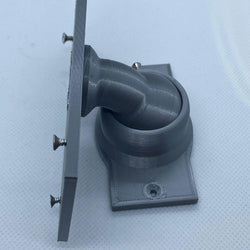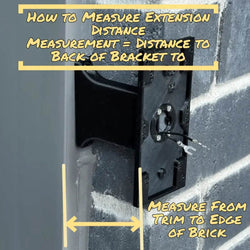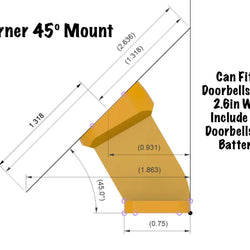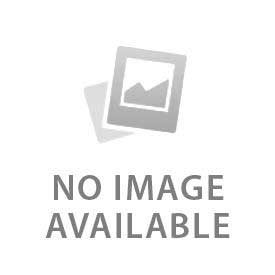Ring Doorbell Gen 2 (2020) Combo: Full Offset Brick Extension + 0-35° Swivel
Compatibility: Ring Doorbell (Gen 2 - 2020, Integrated Battery) ONLY!
- Fits ONLY: The Ring Video Doorbell (2nd Generation) released in 2020 (Integrated Battery, charges via orange button). Also fits original Gen 1 integrated battery model.
- Confirm your model looks like this (requires Ring's plastic bracket shown):
-


(Example Images - Click first for Amazon Link) - WILL NOT FIT: Other Ring models (Removable Battery versions, Pro/Pro 2, Wired, Wired Plus).
- Surface Width: Mount base is 9/16" wide, requires mounting surface (trim) **at least 9/16" wide**.
Unsure about your model? Check our Ring Model Guide or contact us!
The Ultimate Solution: Full Offset Extension PLUS Angle Adjustment!
Need to mount your Ring Doorbell (Gen 2) on narrow trim recessed behind brick, require maximum sideways offset for door clearance, AND need to fine-tune the viewing angle? This **All-in-One Combo Mount** does it all!
It combines our **Full Offset Brick Extension** (select your required length) with our versatile **0-35° Dual-Axis Adjustable Swivel** top. Extend past the brick, maximize clearance from your door swing, and precisely aim your camera up, down, left, or right – all with one integrated unit!
Full Offset Explained (Maximum Clearance)
The integrated extension base uses our FULL OFFSET design. This aligns the door-side edge of your Ring Gen 2 doorbell flush with the edge of the narrow 9/16" mount base, pushing the doorbell as far sideways as possible over the adjacent brick/siding for maximum clearance from tight door swings.
The extension positions the doorbell over or in front of the brick face.
Extension Base Dimensions: 9/16" wide (requires >= 9/16" surface). Standard mounting hole spacing is 2.5" (center-to-center). Requires solid mounting on trim.
Angled Trim? Use our Angle Shims (sold separately) if your trim is angled.
CRITICAL: Measure & Select Your Extension Length!
Choose the correct extension length to clear your brickwork. Measure carefully:
- Measure the exact distance straight out from the surface where the mount base will attach (your trim) to the outermost face of your brick.
- Order THIS measurement as your required Extension Length. (Do NOT subtract doorbell thickness for offset mounts).
Select the required extension length from the dropdown menu when ordering. (Starts at 1/4 inch).
Need help measuring? Text/email a picture! (Contact info below)
Fine-Tune Aiming with 0-35° Dual-Axis Swivel
The integrated swivel top provides precise control over your final camera angle. Adjust 0-35 degrees both horizontally (left/right) AND vertically (up/down) to perfectly capture your desired view.
Swivel Top Dimensions (Approx.)
- Swivel Base Width (Attaches to Extension): Approx. 1.8 inches
- Swivel Base Height (Attaches to Extension): Approx. 3.1 inches
- Total Extension Added by Swivel (@ 0° Angle): Approx. 1.5 inches (beyond the selected brick extension length).
Key Features & Benefits:
- All-in-One Solution: Combines Full Offset Brick Extension + 0-35° Swivel Angle Adjustment.
- Max Door Clearance: Full Offset design shifts doorbell furthest sideways over brick.
- Precise Aiming: 0-35° Dual-Axis Swivel (Up/Down & Left/Right).
- Perfect Fit: For Ring Video Doorbell Gen 2 (2020, Integrated Battery) & Gen 1.
- Avoid Drilling Brick: Mounts to existing trim (>=9/16" wide, Std. 2.5" hole spacing).
- Selectable Extension Length: Order the exact depth needed (Trim-to-Brick Face).
- Secure Angle Lock: Set screws included to fix the swivel angle.
- Wire Passthrough: Channels throughout for wiring.
- Durable PETG Construction: Strong, weather-resistant plastic.
- Hardware Included: All necessary screws for assembly provided.
- Future-Proof: The swivel top adapter bracket may be replaceable for future upgrades (check compatibility).
How to Install Your Combo Extension + Swivel Mount
-
Tools & Prep: Gather: Drill, PH1 & PH2 Philips Screwdrivers/Bits, Level, Anchors (if needed), your Ring Doorbell's plastic mounting bracket & security screws/tool.
Turn OFF power at the breaker if hardwiring!
-
Mount Extension Base: Position the Extension Base (correct length/offset) on trim over wires. Attach securely using appropriate screws (#6 size likely, use PH2) and anchors into the 2.5" spaced holes.
Ensure base is level. Drill pilot holes. Don't overtighten.
- (Optional) Anchor to Brick: For extra stability, drill a pilot hole into the brick through the designated face hole on the Extension Base. Secure with *one* additional #6 screw (provided).
-
Attach Swivel BASE to Extension Base: Align the **Swivel Mount Base** over the Extension Base (covering brick screw). Secure using the **#6 screws provided** for this connection (confirm driver needed - likely PH2).
Tighten securely but do not overtighten into the extension base.
-
Attach Swivel BRACKET to Swivel Base: Route wires through the swivel bracket. Attach to swivel base using the four small center screws provided (likely **#4 / PH1 driver**).
Use correct PH1 bit. Tighten until flush and secure. Check for/clear debris if needed. Do NOT over-torque.
- Set Initial Angle: Adjust swivel bracket (0-35° range, up/down/left/right). Lightly tighten one/two **set screws** (likely #4 / PH1 driver).
- Wire Doorbell (If Applicable): Connect wires per Ring's instructions. Tuck excess wire.
-
Attach Ring Doorbell:
- First, screw the plastic mounting bracket that came WITH YOUR RING DOORBELL onto the Swivel Mount's top bracket using the small screws PROVIDED WITH THIS MOUNT (#4 / PH1 likely).
- Then, clip/attach your Ring Doorbell (Gen 2) onto **its own bracket**. Secure with Ring's security screws (using Ring's tool) at the bottom.
Do NOT use Ring's long wall screws here. Use correct driver sizes. -
Finalize Angle & Secure: Make final angle adjustments. Fully tighten all **set screws** (likely PH1 driver) gently.
Do not overtighten set screws!Turn power back on (if applicable) and test.
Follow safety rules & Ring's guidelines. Use correct anchors/screws. Correct screwdriver size prevents stripping.
Optional Add-ons & Accessories:
Further customize your installation:
-
 Angle Shims (5°, 10°, 15°)
Angle Shims (5°, 10°, 15°)Corrects for angled trim *under the Extension Base*. Select the angle needed.
-
 Bottom Filler Spacer Plate
Bottom Filler Spacer PlateFills the gap below the extension base on angled/uneven trim.
-
 Body Shim Filler Plate
Body Shim Filler PlateFills gaps between the extension body and uneven brick.
-
 Add Side Wire Entry
Add Side Wire EntryAdds side entry holes ("mouse holes") to the *Extension Base* for side-exiting wires (Must add service to cart).
Questions? Verify Compatibility & Measurements!
Ensure you have the Ring Gen 2 (2020, Integrated Battery). Need help measuring extension length or confirming fit?
- Email: shop@doorbellmount.com (Send Pictures!)
- Text/Call: 1-833-326-6868 (Text Pictures!)
Standard Color: Black. For other colors, add the Color Change Request item.
Doorbell Not Included. Includes the 2-piece extension base, the 2-piece swivel mount top, and necessary assembly screws.
PETG Material: Printed in durable, outdoor-rated PETG.
Angle Disclaimer: 0-35° range is approximate.
3D Printed Quality: Minor cosmetic variations inherent to 3D printing may exist but do not affect function. Contact us with quality concerns before reviewing.
Order the ultimate solution! Get the Full Offset Brick Extension WITH 0-35° Swivel for your Ring Doorbell Gen 2 today. Remember to measure trim-to-brick face and select length!