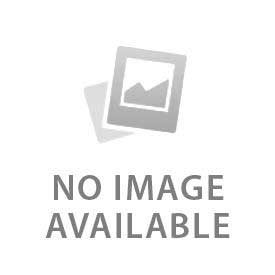A battery-powered doorbell button is known as a wireless doorbell button. A wireless doorbell button sends a signal to a chime unit without the need for wires. A flexible and convenient entry alert system is available for homes, offices, and commercial areas. It is easily installed in various places without causing damage to the walls. This is suitable when it comes to renters, temporary installations or locations where wired systems cannot be easily installed. It is portable and easy to use, and hence suitable for modern entry alert requirements.
What Are the Key Components of a Wireless Doorbell System?
Here are the five main components of a wireless doorbell system:
- A Wireless Doorbell Button is a tiny switch that uses batteries and has a transmitter module built in to send a signal when the button is pushed.
- The Receiver or Chime Unit receives the signal and creates sound alerts through the doorbell button.
- The button has a Transmitter module that facilitates wireless communication to the receiver.
- The doorbell button uses battery power, and the chime unit on certain models.
- Mounting Hardware consists of screws, brackets, or adhesive strips for a secure installation.
What Materials Are Wireless Doorbell Buttons Made Of?
Here are the six common materials used in wireless doorbell buttons:
- Plastic offers a low-weight, durable, and economical foundation to the button housing.
- Metallic finishes such as stainless steel or aluminium make them stronger with a greater premium look.
- There are silicone or rubber seals that keep the internal subjects away from moisture and dust.
- The glass or acrylic decorations improve the appearance of the button and the level of design.
- UV-resistant coating reduces colour fading and degradation of the material by sunlight.
- Adhesive backing materials make installation easy, without drilling on different surfaces.
How to Choose the Right Wireless Doorbell Button?
Here are the five main factors to consider when selecting a wireless doorbell button:
- Signal Range: When used in large properties or in buildings with thick walls, this defines how far the button can release a signal to the chime unit without any interruption.
- Power Supply: These can be replaceable batteries, rechargeable, or solar designs, which factor into the convenience and frequency of necessary maintenance.
- Weather-resistant: A weather-resistant button is capable of withstanding rain, dust, humidity, and temperature changes and is dependable even in an outdoor environment.
- Design and Beauty: The design also needs to be complementary to the style of the property, but needs to add beauty to it.
- Compatibility: The button needs to be compatible with your current chime device and, where required, communicate with your smart home.
How to Install a Wireless Doorbell Button?
The following are the six steps to install a wireless doorbell button:
Select Location
Choose a location that is easily seen near your front entrance. Ensure that it is not out of the range signal and that the signal is at a comfortable height.
Mount the Button
Mount the button with screws to make it fit securely. There is a no-drill application with weather-resistant adhesive. Also, make sure that it is flat.
Install Batteries
Insert the recommended batteries into the button. Check the polarity signs and make sure that they fit properly.
Pair with the Chime
Connect the button with the chime by referring to the instructions of the manufacturer. Ensure that both of your devices are charged when pairing.
Test Functionality
By pushing the button, determine whether your chime is ringing. Make sure that the signal hits the chime immediately.
Adjust Settings (if available)
Change the sound of the chimes or the sound volume. Turn on or off LED indicators whenever possible with your model.
How to Maintain a Wireless Doorbell Button?
Change the batteries of the wireless doorbell after 6 to 12 months or when the signal is getting weak. Clean the button regularly to get rid of dust, dirt or water stains, which can influence performance. When the chime signal becomes weak, move the receiver away to avoid thick walls or metallic objects that prevent transmission. Routine maintenance makes its functionality stable and increases the life of your wireless doorbell system.