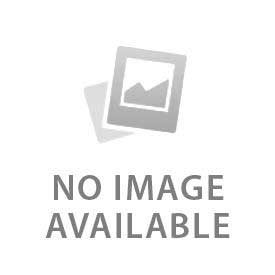A smart doorbell button is a smart device that can connect to the Wi-Fi network. It enables you to view, hear, and talk to a visitor through a smartphone or a tablet. When the button is pressed or when there is movement, the device generates real-time alerts. Almost all models come with HD video, night vision, and two-way audio so that you can see and hear each other clearly. It can be combined with smart home systems, which are convenient, secure, and allow monitoring of the front door wherever you are.
What are the Features to look for in a Smart Doorbell Button?
Smart doorbell buttons include the following seven features:
HD Video Streaming
Smart doorbell produces clear high-resolution video, often 1080p or higher. It ensures you can see clearly on people, packages and other items at your doorstep.
Two-Way Audio
The speaker and microphone allow talking with the visitors in real-time. Your connected device allows you to communicate with them anytime and anywhere.
Motion Detection
The doorbell is capable of detecting motion made around your door and alerting you in real-time. It assists with the detection of guests, deliveries, or suspicious activity before the ringing of the bell.
Cloud or Local Storage
Recordings can be saved on cloud servers, which are secure and can be remotely accessed. It is also possible to view offline using local storage, in the form of an SD card.
Smartphone Alerts
The system alerts you on your smartphone via push notifications when motion is detected or the button is pressed. This keeps you informed and makes it possible for you to respond rapidly.
Night Vision
The use of infrared LEDs or low-light sensors makes it possible to see clearly in the dark. It allows you to monitor activity even in poorly lit conditions.
Integration with Smart Home Systems
The doorbell can be used with smart locks, lights, and voice assistants. This provides smooth automation and enhances your home security system.
What Are the Components of a Smart Doorbell System?
The following are the five main components of a smart doorbell system:
Doorbell Button with Camera
There is a primary unit placed on your door. It consists of a physical button and a camera installed to record a video when a person gets close.
Chime Module (Optional)
The Chime module creates an audio signal when the doorbell is activated. It can be wired, plug-in, or wireless, depending on the system design.
Mobile App
The app offers live video, alerts, and a chat room for visitors. It serves as the remote control unit of all smart doorbell functions.
Power Supply
A doorbell can use batteries or allow the connection to the doorbell wiring. A dependable power supply provides non-stop operation.
Wi-Fi Connectivity
There is a stable Wi-Fi connection to connect the doorbell to your smartphone and other smart devices. This allows for real-time notifications, streaming and remote control.
What Materials Are Smart Doorbell Buttons Made Of?
Below are three common materials that are used to make smart doorbell buttons:
- Polycarbonate or ABS Plastic: These are durable plastics, light in weight and impact resistant. They also assist in preserving internal parts against wear and tear and make the device simple to install.
- Aluminium or Zinc-Alloy Frames: Frames made of metal are strong and premium. They also impart better resistance to corrosion to increase the lifetime of the doorbell.
- Weatherproof Seals: The rubber or silicon seals keep rain, dust and temperature changes in check. They keep the doorbell in good working condition even when faced with damaging weather conditions.
How to Choose the Right Smart Doorbell Button?
Below are five key factors to consider in a smart doorbell button:
- System Compatibility: Ensure that the smart doorbell is compatible with the smart home devices you already have. This provides a smooth integration without technical problems.
- Video Quality: Choose a model that comes with a minimum of 1080p resolution so that it provides good, sharp images. The quality of the video assists you in recognising visitors.
- Storage Options: You need to decide between cloud storage and local storage as per your requirements. Cloud computing can offer remote accessibility, and a local storage centre can cut down subscription expenses.
- Power Source: You can choose between a battery-powered and a hardwired model. The battery-powered ones can be placed flexibly, whereas the hardwired ones are continuously powered.
- Ease of Installation: Select a model with clear directions and that can be installed with limited tools. It is simple to install and does not require much professional assistance.
How to Install a Smart Doorbell Button?
Here are the six main steps to install a smart doorbell button:
Shut Off the Power
Switch off the power supply to the current doorbell by using the main circuit breaker. This makes it safe during installation.
Mount the Doorbell
Place the smart doorbell button onto the wall or the edge of the door, using the bracket and screw that come along with it. Make sure that it is at the best viewing level.
Power the Device
After mounting, connect the doorbell to power, correctly powering it by either attaching it to the electrical system in your house or placing the necessary batteries. Set up according to the manufacturer's instructions for safety.
Connect it to Wi-Fi
Connect the doorbell with your home wireless network using your smartphone. The notifications and live streaming need a stable connection.
App Configuration
The app is compatible with other mobile apps; download and set up as per the instructions. You can create a custom experience by setting notifications, motion zones and other options.
Test and Calibrate
You can test the button control by pressing it to make sure it works properly. Change your camera angles and sensitivity to get the best performance.
How Are Smart Doorbell Buttons Maintained?
Below are four key maintenance steps:
- Firmware Updates: The firmware is to be updated through the Cell app on a regular basis. This enhances performance, feature addition, and security fixes.
- Battery Charging/Replacement: Replace the battery when required or charge the battery. The proper instructions to follow to prevent damaging the device are to read the manufacturer's instructions.
- Lens Cleaning: Carefully clean the camera lens and use a microfiber cloth. This guarantees clear video quality as it clears away dust, dirt, and watermarks.
- Wi-Fi Signal Check: Check the Wi-Fi signal at the location of the doorbell. Thin signals can result in delays in messaging and video playing.