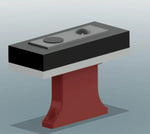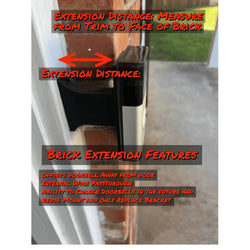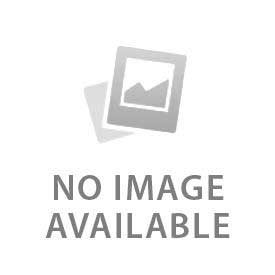Doorbell Brick Extension - 9/16in Wide Base | Ubiquity UniFi Protect G4 (not Pro) |Offset Over Brick
Ubiquiti G4 Doorbell Offset Brick Extension Mount
Compatibility: Ubiquiti UniFi G4 Doorbell Pro ONLY!
- Fits ONLY: The **Ubiquiti UniFi G4 Doorbell**.
- Confirm your model matches the picture below:
-

(Example Image - Click for Amazon Link. As an Amazon Associate, I earn from qualifying purchases.) - WILL NOT FIT: The standard Ubiquiti G4 Doorbell (Pro) or any other brand.
- Surface Width: Requires mounting surface (trim/molding) to be AT LEAST 9/16 inches wide for the base.
Please double-check your Ubiquiti model before ordering!
Extend Your Ubiquiti G4 Past Brick with Standard Offset!
Is your UniFi G4 Doorbell mounted on trim that's recessed behind brick or stone? This **Standard Offset Brick Extension Mount** is designed to bring your doorbell forward for better visibility and access, while providing a moderate sideways offset often needed for door or storm door clearance.
Installs easily onto your existing trim (minimum 9/16" wide) without drilling into brick, positioning your G4 Pro correctly relative to the brick face.
How it Works: Standard Offset (5/8")
This mount features our popular STANDARD OFFSET, which shifts the center of the G4 Pro doorbell approximately 5/8 inches horizontally towards the brick side relative to the center of the narrow 9/16" mount base. This typically leaves about **3/8 inch** of the base visible near the door frame.
This configuration is reversible (for left or right offset) and positions the doorbell partially over the adjacent brick, providing good clearance for many situations.
This mount positions the doorbell over or in front of the brick face.
Standard Offset (This Product) vs Full Offset:
Need Maximum Sideways Clearance? Click here for the Full Offset version for the G4 Pro.Base Dimensions & Mounting: The extension base is 9/16 inches wide (requires >= 9/16" surface). Standard mounting hole spacing is 2.5 inches (center-to-center). Ensure solid mounting on trim. Wall-mounting screws not included.
Angled Trim? If your trim is angled, add our Angle Shims (sold separately) for a perpendicular installation.
CRITICAL: Measure & Select Your Extension Length!
Choose the correct length to clear your brickwork or storm door. Measure carefully:
- Measure the exact distance straight out from the surface where the mount base will attach (your trim) to the outermost face of your brick or obstacle.
- Order THIS measurement as your required Extension Length. (Do NOT subtract doorbell thickness for offset mounts).
Select the required extension length from the dropdown menu when ordering. (Starts at 1/4 inch).
Need help measuring? Text/email a picture! (Contact info below)

Measure like this from Trim to Brick Face for Extension Length.
Key Features & Benefits:
- Designed for Ubiquiti G4: Ensures perfect compatibility with the UniFi G4 Doorbell.
- Standard 5/8" Offset: Provides good sideways positioning and door clearance. (Reversible Left/Right).
- "Over Brick" Placement: Extends doorbell forward past brick, positioning it partially over the brick face.
- Avoid Drilling Brick: Mounts to existing trim (>=9/16" wide, Std. 2.5" hole spacing).
- Selectable Extension Length: Order the precise depth needed (Trim-to-Brick/Obstacle measurement).
- Narrow Base (9/16" Std): Designed for standard trim widths.
- Wire Passthrough: Internal channel accommodates G4 Pro wiring.
- Durable PETG Construction: Strong, weather-resistant plastic.
- Add-on Compatible: Works with angle shims, fillers etc. (see below).
- Future-Proof Bracket: Top adapter bracket potentially replaceable for future upgrades (check compatibility).
How to Install Your Standard Offset Extension for G4
This mount uses two main printed pieces: the Extension Base and the Doorbell Adapter Bracket.
-
Tools & Prep: Gather: Drill, PH1 & PH2 Philips Screwdrivers/Bits, Level, Anchors (if needed), Ubiquiti G4 mounting bracket & hardware.
Turn OFF power at the breaker AND disconnect Ethernet cable if using PoE!
-
Mount Extension Base: Position the Extension Base (correct length/offset) on trim over wires (ensure offset is desired direction L/R). Attach securely using appropriate screws (#6 size likely, use PH2) and anchors into the 2.5" spaced holes.
Ensure base is level. Don't overtighten.
-
Attach Doorbell Adapter Bracket: Route wires through the Doorbell Adapter Bracket (top piece for G4 Pro). Align onto Extension Base. Attach using the four small center screws provided (likely #4 screws / PH1 driver).
Use correct PH1 bit. Tighten until flush. Check for/clear debris if needed. Do NOT over-torque.
-
Attach Ubiquiti Wall Bracket: Secure the **wall mounting bracket that came WITH your G4 Pro** onto the Doorbell Adapter Bracket using the small screws PROVIDED WITH THIS MOUNT (typically #4 / PH1). Ensure correct orientation.
Do NOT use Ubiquiti's long wall screws here. Use correct PH1 driver.
- Wire & Mount G4: Connect wires (Power and/or Ethernet) to the Ubiquiti wall bracket following UniFi instructions. Mount the G4 Doorbell unit onto its bracket.
- Final Check & Power On: Ensure doorbell is secure. Turn power back on and test.
Follow safety rules & Ubiquiti guidelines. Use correct anchors/screws for wall type. Correct screwdriver size prevents stripping.
Enhance Your Doorbell Installation with Offset Extender
Perfect Fit for Any Brick Surface
The Standard Offset Extender is designed specifically for the Ubiquiti G4 Doorbell Pro, allowing for seamless installation near brick surfaces. Its 9/16 inch wide base and standard 5/8 inch offset make it ideal for various mounting requirements, ensuring your doorbell aligns well and functions effectively.
Durable and Reliable Design
Constructed from high-quality PETG, the Offset Extender is built to withstand outdoor conditions. Its robust design ensures that it stays securely fixed, guaranteeing a snug fit that doesn’t compromise the aesthetics of your home while protecting your G4 Pro.
Easy Installation for Every Homeowner
Installing the Offset Extender onto existing trim is straightforward. Mount the base, attach the adapter, select your extension length, and mount your doorbell using the included hardware and instructions for a hassle-free setup.
Optional Add-ons & Accessories:
Further customize your installation:
-
 Angle Shims (5°, 10°, 15°)
Angle Shims (5°, 10°, 15°)Corrects for angled trim *under the Extension Base*.
-

 Horizontal Angle Adapter or Swivel Add-on
Horizontal Angle Adapter or Swivel Add-onAdd horizontal angle adjustment to the end of the extension.
-
 Bottom Filler Spacer Plate
Bottom Filler Spacer PlateFills the gap below the extension base on angled/uneven trim.
-
 Body Shim Filler Plate
Body Shim Filler PlateFills gaps between the extension body and uneven brick.
-
 Add Side Wire Entry
Add Side Wire EntryAdds side entry holes ("mouse holes") to the *Extension Base* (add service to cart).
-
Wire Extension Kit
Need longer wires? Purchase our extension wire kit with your choice of connectors.
Product Examples
(See listing photos for details or contact us for more examples!)
Need Help? Confirm Compatibility & Measurements!
Ensure you have the Ubiquiti G4 Doorbell Pro. Need help measuring extension length or choosing Standard vs Full Offset?
- Email: shop@doorbellmount.com (Send Pictures!)
- Text/Call: 1-833-326-6868 (Text Pictures!)
Standard Color: Black. For other colors, add the Color Change Request item.
Doorbell Not Included. Includes the 2-piece extension mount (Extension Base + Doorbell Adapter Bracket) and necessary assembly screws.
PETG Material: Printed in durable, outdoor-rated PETG.
3D Printed Quality: Minor cosmetic variations inherent to 3D printing may exist but do not affect function. Contact us with quality concerns before reviewing.
Order the Standard Offset Brick Extension for your Ubiquiti G4 Doorbell today! Remember to measure carefully (Trim to Brick Face!) and select your required extension length.